WHAT IS THE IPHONE 6S?
For all its “fast moving innovation” the tech industry is a predictable thing sometimes. Every other year Apple puts an ‘S’ on the end of its last phone, buffs it up with a few tarty new features and delivers it to splendid applause.
That’s a horrific simplification, of course, but the general point stands. The iPhone 6S is that phone this year, and it adds some clever new ‘taptic’ features, camera improvements and a radically faster processor to last year’s iPhone 6.
You can get it in Rose Gold now if you fancy a change. But whatever your feelings on the matter, rest assured this another excellent phone from Apple.
Apple’s iPhone 6S is one of the best phones currently available. But there’s no denying it’s large dimensions and hefty upfront cost are two big issues that have put many iPhone 5S fans off upgrading.
Aware of this Apple’s launched a new small-form factor, affordable-ish iPhone SE smartphone.
The iPhone SE has a significantly smaller 4-inch screen and has a close to identical design to its predecessor. This is no bad thing, the iPhone 5S remains one of the most ergonomic and comfortable to hold phones ever made.
Despite retaining the iPhone 5S design, Apple’s loaded the iPhone SE with similar hardware to the newer iPhone 6S.
It’ll run using the same powerhouse A9 CPU and M9 co-processor. The iPhone SE will also have the same 12-megapixel iSight camera, that can capture 4K video, and offers the same selfie-flash featured on the iPhone 6S. Finally, Apple’s confirmed the handset will feature a Touch ID fingerprint sensor, and support the Apple Pay mobile payments platform.
However, the device will ship by default with an underwhelming 16GB of internal storage, which will be an issue for people that like to store music and videos locally. A 64GB version will also be available, but that’ll ramp up the iPhone SE’s already hefty £359 starting price.
While the pricing is competitive compared to Apple’s other iPhone’s, it’s prices the iPhone SE above its key rival, the Nexus 5X, which currently costs £340 for the basic 32GB model.
If that doesn’t put you off and if you like smaller phones, the iPhone SE will be available for pre-order from Thursday.
IPHONE 6S – DESIGN & FEATURES
All ‘S’ phones look like their forbears and the iPhone 6S is no different. Even the screen is the same. It’s not the very best there is – Samsung’s OLEDs are in a different league in this respect – but it’s excellent for an LCD.
Contrast is great and colours are natural. Some might argue its 326 pixels per inch (ppi) isn’t sharp enough, but that argument doesn’t hold water with me. It’s plenty sharp enough.
Before I move onto the interesting stuff, however, it bears repeating what a successful design this is. Not only does the iPhone 6S look great, it’s naturally comfortable. Everything just fits.
Having lived with the Samsung Galaxy S6 Edge+ recently, it’s a pleasure to return to a phone that’s comfortable to use in one hand, and which has volume buttons I don’t jog accidentally in my pocket.
Beyond the flashy new features and new Rose Gold option, Apple gets the basics right. That matters.
But what is flashy and new? After all, if something isn’t new enough, then it’s rubbish, right? The undoubted highlight is 3D Touch. Like Force Touch, which Apple introduced on the Apple Watch, 3D Touch detects how hard you press on the screen, opening up new interactions for app developers to explore.
There are effectively three levels of pressure – the regular tap, a slightly harder press and one further level beyond it. Each one, depending on the context, will trigger a different action.
But the pressure is “analogue” in nature – 3D Touch doesn’t just detect three levels of pressure, but all the points between. This opens up some interesting potential, particularly in games, which I’ll expand on in a moment.
IPHONE 6S – 3D TOUCH AND THE TAPTIC ENGINE
First, though, 3D Touch. This is, without question, the defining feature of the iPhone 6S. As explained above, 3D Touch lets the iPhone detect different levels of pressure and trigger new actions depending on how hard you press.
It’s the kind of feature that demands exploration and experimentation from users and developers alike. At first, you’ll explore the home screen – pressing harder on icons to see what happens. Sometimes it’s nothing, which is frustrating, but sometimes you’ll be presented with shortcuts to specific actions.
For example, “3D Touch” on the Camera app icon – I can’t help feel “Force Touch” is a better verb – and you’ll get shortcuts to take selfie or shoot a video
Try it on the Maps app and you can quickly share your location or get directions directly home. The Music app will launch the Beats1 radio station; the Calendar app will create a new event; the Wallet app will show you your last transaction. You get the idea.
All these little shortcuts are useful, but it’s inside apps where 3D Touch shows real dividends. My favourite feature is pressing down on the keyboard to drag the cursor around accurately. It’s a simple thing, but it makes correcting mistakes and basic editing simple and effortless. You see, basics.
The other key strand of 3D Touch is what Apple calls ‘Peek’ and ‘Pop’. In short, press hard to ‘Peek’ at the contents of an item (e.g. an email, message or hyperlink) and press harder still to ‘Pop’ that into full screen. Relaxing the pressure, meanwhile, sends you back to where you came.
It that sounds naff and pointless to you, I assure you it isn’t. Mail and Messages are the best examples of how useful Peek and Pop is. Peeking into a message previews its contents without marking it as read, which shortens the irritating flow of checking a message, leaving it and then marking it as unread again to look at later.
(I know that’s what ‘flagging’ is for but how often do you flag emails and just forget them? I do it all the time.)
Related Topics:




No comments:
Post a Comment